Maintaining SharePoint Online storage is a constant battle for Microsoft 365 customers attempting to take control of spiralling licensing costs. Microsoft 365 Archiving (generally available in mid 2024) is a welcome feature with many benefits:
- Cost savings (~75%) on otherwise expensive SharePoint Online storage
- Avoid setup and reliance of complex and creative solutions or 3rd party products which often don’t enable the tight integration offered by native Microsoft solutions
- Inherit integration with Microsoft 365 Enterprise Search
- Simplified restoration natively built into Microsoft 365 Admin Centers
Several factors contribute to SharePoint Online storage consumption:
- Teams
- Microsoft 365 Groups
- SharePoint sites (Communication/Classic/Other)
- Inactive/Legacy content maintained via M365 Retention Policies
OneDrive sites generally consume considerable storage in Microsoft 365, with costs covered under Microsoft 365 licensing plans (E3, E5, Business Premium etc..). Licenses removed from inactive users have their OneDrive sites maintained (sometimes forever) dependent on M365 tenant level configuration or the existence retention policies.
Customers did not incur a charge for inactive OneDrive sites… until now! Microsoft recently announced major changes to unlicensed OneDrive accounts:
https://learn.microsoft.com/en-us/sharepoint/unlicensed-onedrive-accounts
What happens next depends on whether you have M365 retention policies configured for OneDrive sites.
- OneDrive Retention Policy exists = Unlicensed OneDrive sites will be archived, leveraging the Microsoft 365 Archiving feature.
- OneDrive Retention Policy does not exist = Unlicensed OneDrive sites will be be deleted (available for recovery in the SharePoint Online Recycle Bin) before being permanently deleted.
But what if Microsoft 365 Archiving is not configured?
Unlicensed OneDrive accounts under M365 retention policy will automatically be archived from the 27th of January 2025 across all Microsoft 365 tenants globally, regardless of whether Microsoft 365 Archiving is enabled or not.
If Microsoft 365 Archiving is not enabled in the tenant, access to content stored unlicensed OneDrive sites will be lost. However, archived OneDrive sites will remain searchable via Microsoft 365 Enterprise Search.
To gather visibility and insights into unlicensed OneDrive sites impacted by this change, Microsoft have provided a simple report which is available via SharePoint Online Admin Center.
https://xxx-admin.sharepoint.com/_layouts_15/online/AdminHome.aspx#/oneDriveaccounts
Unlicensed OneDrive sites which are not included in the scope of an M365 retention policy will be deleted and available for restore via the SharePoint Online Recycle Bin for 93 days before being purged permanently.
Billing and regaining access
Charges relating to archiving will not commence until Microsoft 365 Archiving is explicitly enabled in the Microsoft 365 tenant. Once configured, all previously archived OneDrive sites will be billed by Microsoft at $0.05 (USD) per GB per month.
To regain access to archived unlicensed OneDrive accounts, the feature must explicitly be enabled as highlighted below.
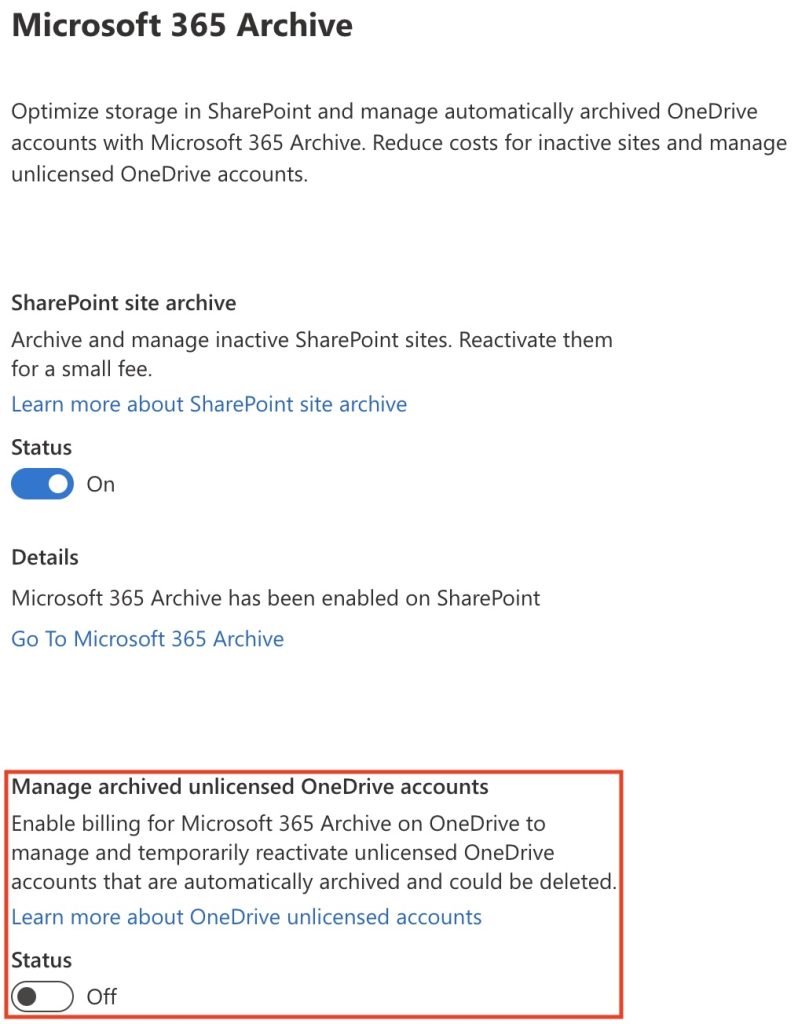
The triggering of a restore is easily available via the SharePoint Online Admin Center. OneDrive sites requiring restoration of access will be billed by Microsoft at $0.60 (USD) per GB (one time restoration cost).
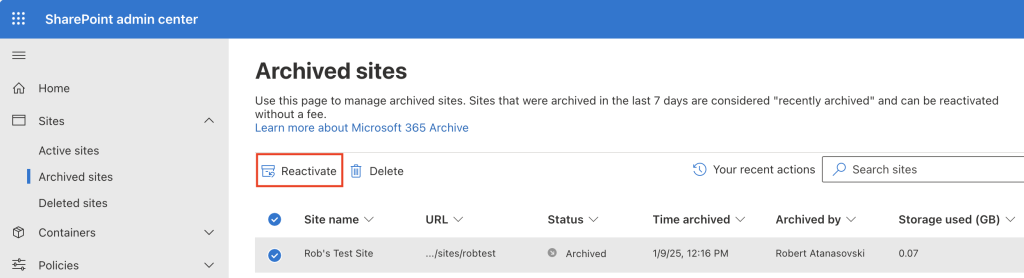
BUT WAIT! This reactivation fee previously applied to all content restored from the archive. Recent changes announced by Microsoft have changed the landscape:
- SharePoint sites do not incur a reactivation cost
- If SharePoint sites are reactivated, they are restricted from archiving again for 120 days
- OneDrive sites will continue to incur a reactivation cost
Billing occurs via the linked Azure subscription previously associated to the Microsoft 365 tenant setup when enabling Microsoft 365 Archiving.
It is important to note that billing will only commence once the storage consumed by Microsoft 365 Archiving is greater than the total storage available in SharePoint Online. The below table provides an example.
| Archive Storage Consumed | SharePoint Available Storage | Archive Bill Amount | Estimated Monthly Bill |
| 1 TB | 1.5 TB | 0 GB | $0.00 USD |
| 1 TB | 500 GB | 500 GB | $25.00 USD |
| 1 TB | 250 GB | 750 GB | $37.50 USD |
What changes are made to the linked Azure subscription?
The setup of Microsoft 365 Archiving requires the selection of 2 items:
- Azure Subscription
- Azure Resource Group
Linking an Azure subscription to a tenant in Microsoft 365 is primarily for billing purposes only. While the subscription enables access to Microsoft 365 services (including archiving features), it does not create Azure resources that are visible or directly manageable by administrators in the Azure portal.
The back-end infrastructure supporting Microsoft 365 Archiving operates within Microsoft’s managed systems and is abstracted from tenant-level Azure Resource Manager (ARM) visibility.
How about Microsoft 365 Multi-Geo Tenants?
While Microsoft 365 Archiving uses a single resource group linked to the tenant, this does not mean that all data is centralized in one location. Instead, the service dynamically stores data based on the region associated with the source data’s location.
Each M365 tenant is associated with one or more geographic locations based on the organization’s setup and compliance requirements. For Microsoft 365 Multi-Geo tenants, archived data adheres to the geo-compliance boundary of the originating data’s location.
Key things to note:
- The Azure Resource Group selected during setup is primarily an administrative layer and does not dictate where the archived data physically resides.
- Although the tenant operates under a unified resource group, the back-end architecture ensures that data is logically and physically stored in the appropriate regional data center.
- Microsoft 365 Archiving operates on the principle of logical separation, meaning the resource group acts as a management layer, while the actual archived data remains geographically distributed.
- The resource group links to multiple underlying storage resources in different regions, ensuring data remains local to its origin.
Anything else?
Lastly, with the ever increasing adoption of Microsoft 365 Copilot, it’s important to note that archived data will be excluded from results to reduce the risk of oversharing.
That’s about it! Microsoft 365 Archiving is simple to setup, an inevitable requirement for organisations requiring access to unlicensed OneDrive accounts, and a no brainer for lowering costs in meeting compliance and retention requirements.
Teku has successfully enabled customers to maximize the benefits of Microsoft 365 Archiving. Get in touch to explore how your organisation can optimize cost savings and enhance efficiency within your Microsoft 365 ecosystem.